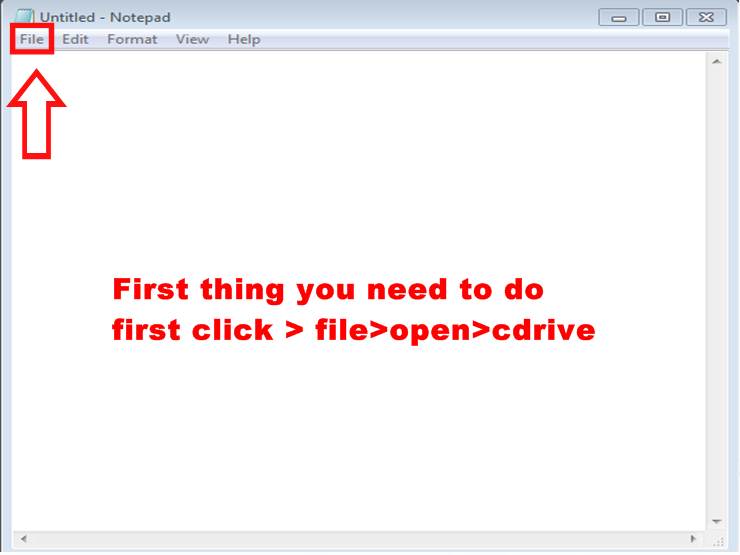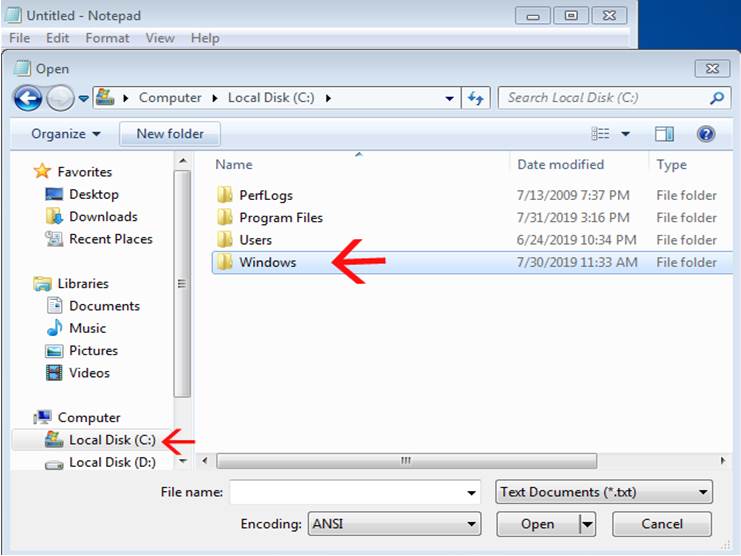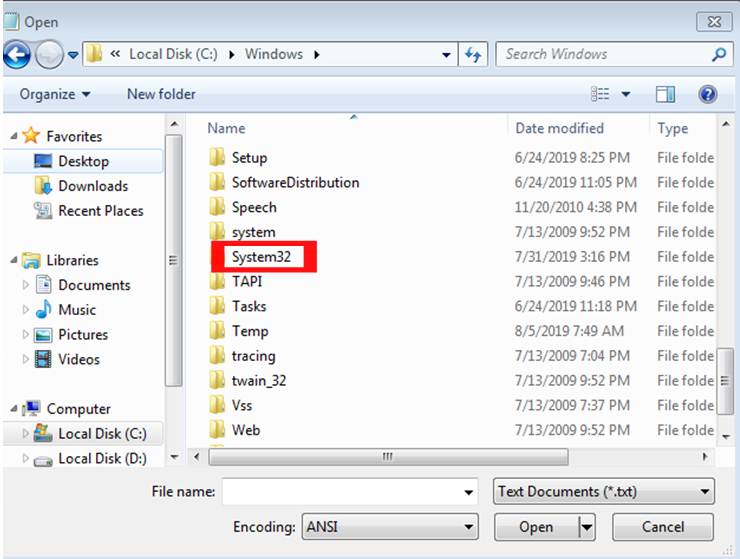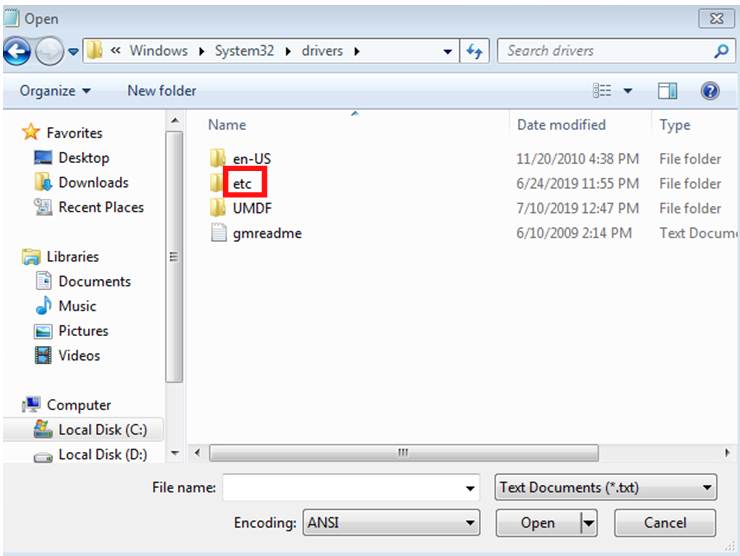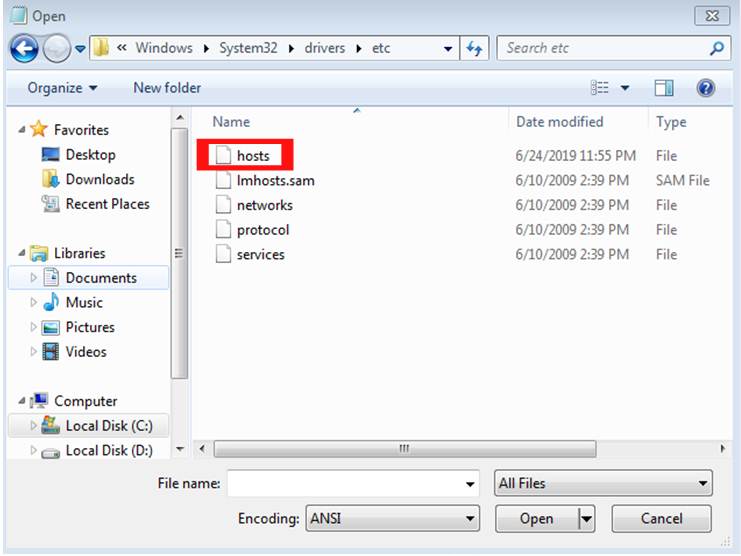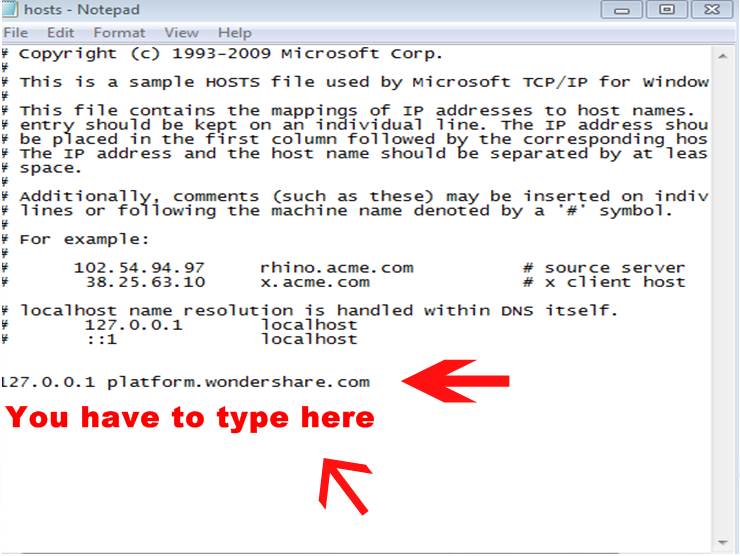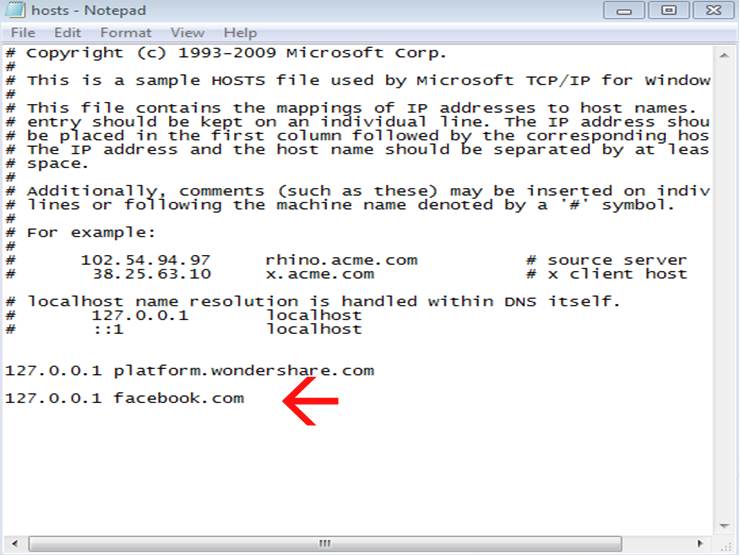Are you thinking to block any website on your pc that is dangerous for your personal data? Don’t worry! No one is going to harm your data because there are many ways that you can block any website on your pc.
There are hundreds of reasons you might want to block certain websites on your Windows computer. Some websites could be spreading viruses, contain explicit content or trying to steal your personal information saved in your pc like passwords or banking details, and you want to stop those suspected websites and you might not appreciate if someone’s from your family might open those suspicious websites from your system too.
In this article, we will discuss one way to block any website on your pc that’s called changing hosts file in windows.
Several options are available for blocking a website. for instance
- Block a website using Family Safety.
- Blocking a website on a router.
- Blocking a website using the software.
- Blocking a website using the browser, for example, Google, IE, etc.
- Blocking a website in Windows
we are going to learn the last one how to block using windows method.
Change hosts file
The first thing to need to do is to open notepad and remember to open it as a system administrator and you must have administrator rights to do this.
Now click > Edit > Open
After doing this Go to your C drive
Now click on windows
Go to system 32
now click on drivers
when you click on drivers then find > etc
when you click etc sometimes you get nothing there will be no file but at bottom right, you will find the option
Hosts
Networks
protocol
services
Click on hosts..
then click on hosts file you will see the screen like this
Then type 127.0.0.1 ( type the name of the website you want to clock like facebook.com
Then save the notepad file. using this method you can block as much websites as you want. and in future, if you want to unblock simply remove the edit property and save.
Remember: you can only block the website if you have administrator rights.
For more details write us in the comment section or read related articles at GETLearners