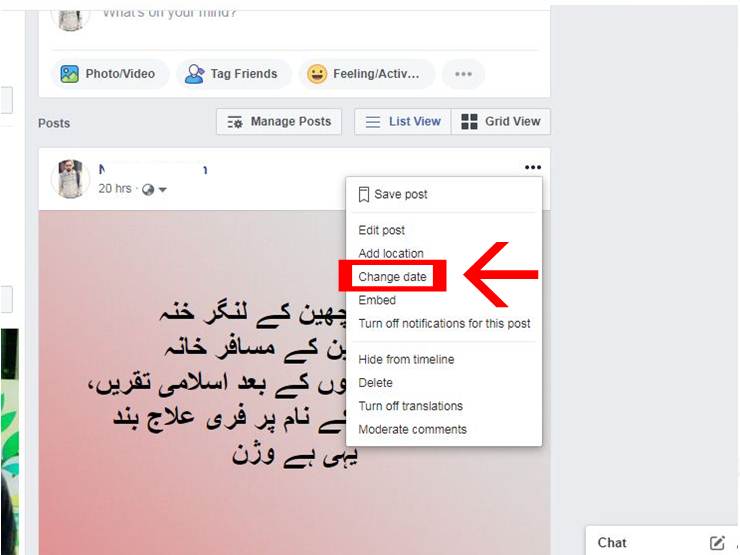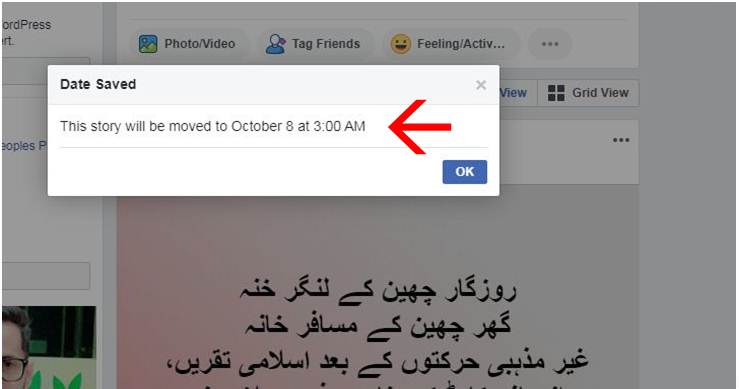Did you know that Facebook has lots of features hidden inside even you can change your latest post date and timings into backdates and timings? How cool is this? You are exactly going to learn how to Change Facebook Post Date And Timings.
Since its launched facebook continuously introducing brilliant features from time to time. You might be very much addicted and expert on facebook but there are some features that are hidden inside and ” changing post date and timing ” is one of that feature. In this feature, you can change the timings and date of your current or old post into back dates. We’ll see this feature practically later in this article.
Let’s get started.
Advantages of this Feature
1- Your friend has had a birthday and you forgot to wish him you can make a new post and change the date into backdates.is it not cool?
2- If you are working in an office and your duty is to regularly post the content after a few hours but sometimes you missed it, so you can easily post a new post and showed as a backdated post.
Let’s see how it works.
First of all, login to your Facebook account and go to any old post.
This is my old post unfortunately in my own native language but forget it and look at the procedure. Have a look I have posted this post 20hrs ago. Now I want to show this post to my users in backdating and timing lets start changing.
Click > options > Change date
Now here you change your postdate timing and year and then save.
See we have changed timings and dates.
Click ok and look for your changes.
Have a look at the above image we have successfully changed our post timing and date. It was my top post after changing the backdate timings this will be shown in the old post according to the time orders.
For more queries about How To Change Facebook Post Date And Timings write us in the comment box or read our related articles GETLearners
If you like our articles and you think it’s helpful for you and others then subscribe to our social media pages and share our articles.
Facebook, Instagram, LinkedIn,
Pinterest, Tumblr, Reddit, Twitter