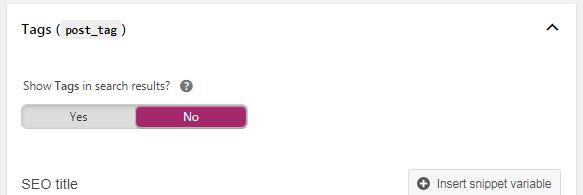Are you really worried that you are doing good SEO but the content is not coming on top of Google? What are the reasons? Why your SEO unable to rank your content? which factors affecting your overall performance.Everything you are exactly going to know in this article.
The possible reason for low ranking is “duplicate content” it really affects your overall SEO performance. Even that in future Google won’t index your content in search engine and you won’t get organic traffic from Google. How to fix duplicate content issue in WordPress.How to find duplicate content on your own website. Find out more keep reading.
Reasons for duplicate content
There are many reasons for duplicate content and there might be but here I would like to tell you about a few major issues of duplicate content and how to get rid of these issues.
In short, the duplicate content is not always about a copyright content, your own website content can also be duplicate content. How?
For example, you have created content on your own website and published then again you created a similar type of content and published. Now here you have two URLs of similar content Google will be confused about which URL it has to follow to index your content on google.
Remember: You will not always penalize your website for duplicate content it discourages to rank and index your content in search engines for users.
The other possible reason for duplicate content is that you are copying someone else content and you are not giving them credit. If that website owner found you while using their content and you both are using AdSense they will give you a plagiarism strike and google will disable your AdSense and will discourage your content for indexing. So it is necessary to give credit and link their website in your article from where you are copying content. So Google won’t mind it and both websites will get ranked but the original content owner’s website will be preferred.
Another possible reason for duplicate content is that many websites writing about the same thing and Google has getting so many URLS and its confused about which URL it has to index in Google so that users get the result of their required query.
In this case, Google gets the URL of a high authority website and ranked it. So it’s really important for your website to have a Good authority website, for doing this start link building your website get quality backlinks and increase your domain and page authority so that these issues won’t harm you at all.
Suggestions: Think that Google is a human and don’t treat it like a search engine because it not a fool. Create your own content work genuinely and use the Canonical tag and specify your URL structure.
Canonical URL helps Google to understand the URL structure of your website and it will help Google bots to understand your website’s different URLs and content.
For example, this our website URL https://www.getlearners.com its starts with HTTPS and the user is searching it as HTTP or www.getlearners.com or GETLearners.com .
Here we will use canonical URL because google will be confused and at the end of the day Google will consider our web home page as a duplicate content. We have to make Google understand that https://www.getlearners.com is our home page exact URL for doing this install Yoast SEO go to > Home page > scroll down > click the advance option and type exact URL and then update you are all done.
Make your tags no index
If you are using WordPress CMS then you always find tags options at the right side of your post. Tags are useful to get organic traffic straight into your website. If you want to use tags for your blog/website post then do it but make it no index.you have to tell google bots not to index your tags in search engine.so you won’t get the duplicate content issues.
Some time tags can also be a reason for duplicate content so if you are using Yoast SEO then GO > search appearance>
taxonomies > Tags select NO. You are all done.
These were some reasons for duplicate content. If you set up Yoast properly you have fewer chances to get the duplicate content issues. For learning Yoast Click Here.
As I mentioned in previous topics that if you want to grow your website and taking blogging as a career then you must purchase a premium tool Like SEMrush or MOZ or Ahref these are the best tools. By using one of these tools you will be able to fine duplicate content on your website, spam score of your website you can check backlinks. You can do a complete audit of your website. The decision is yours, Good Luck
For more queries about how to fix duplicate content issue in WordPress write us in the comment box or read our related articles GETLearners
If you like our articles and you think it’s helpful for you and others then subscribe to our social media pages and share our articles.
Facebook, Instagram, LinkedIn,
Pinterest, Tumblr, Reddit, Twitter