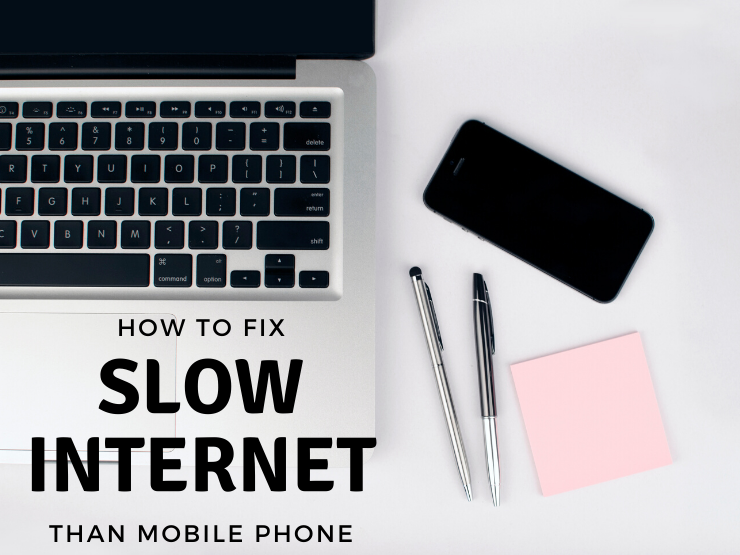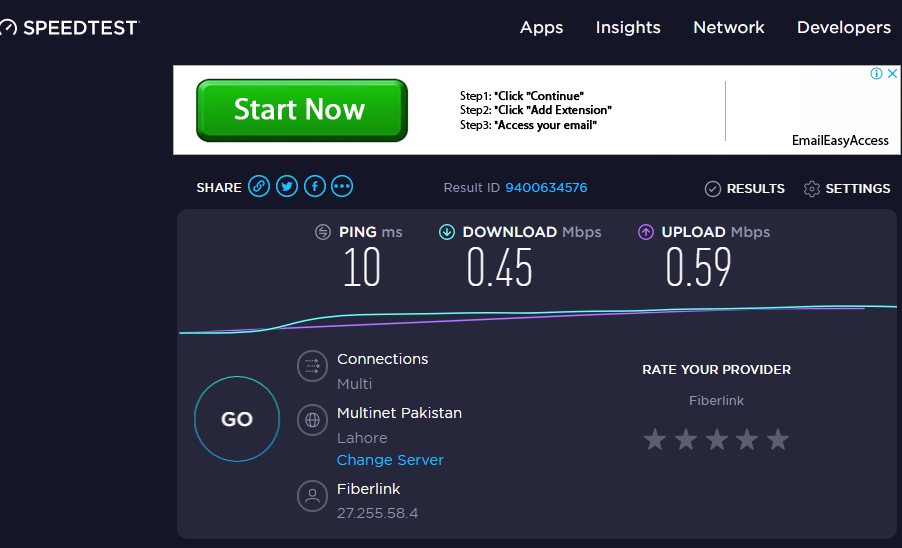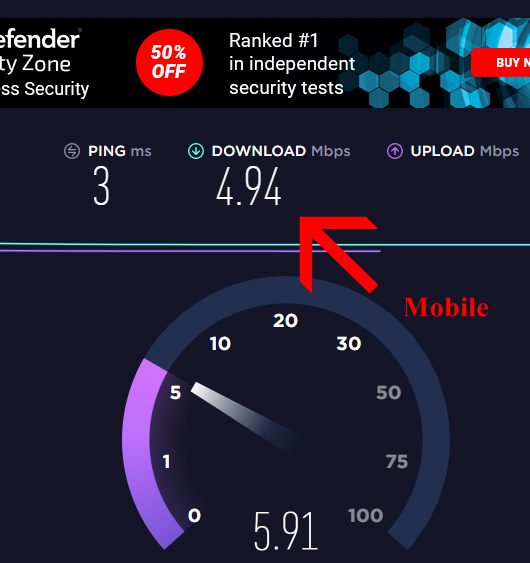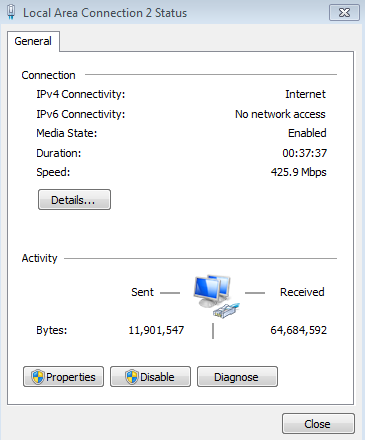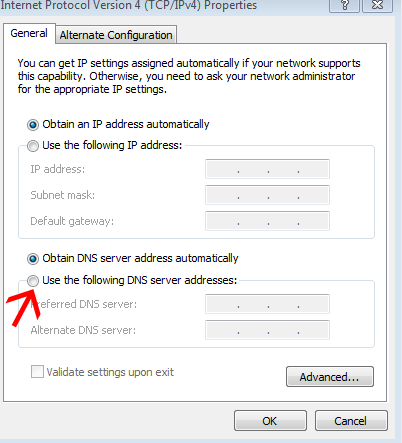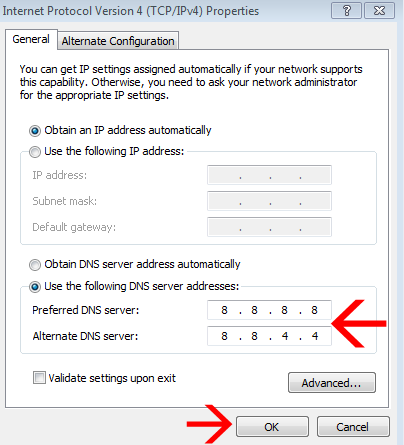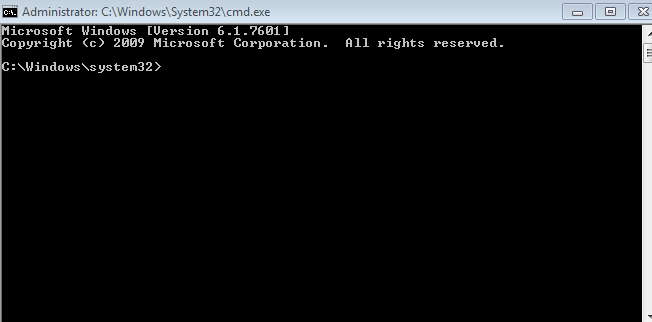Have you ever noticed that your internet speed is massively fast on your mobile phone but very slow on desktop Laptop /PC on the same internet? What is the reason behind the speed difference on different devices on the same internet at the same time? How to Fix Slow Internet on laptop issue than Phone.
This is a very common issue with laptops or systems running on wireless networks or public networks where you get almost half speed than your cell phone at the same time. There are plenty of reasons which cause this speed difference issue.
In this article, we’ll discuss How to Fix Slow Internet on laptop issue than Phone…
How to Fix Slow internet Issue:-
Let’s have a look at the issue deeply with a practical example. First of all whenever you feel that your internet is running slowly on laptop/Desktop instantly check the speed of your internet on Google >Type > Speedtest.net. then go to your mobile device type on the same website.
Look at the image above this is my current speed on the laptop which is pathetic, then I instantly went to the mobile device and checked the result, look what I found.
Have a look at the image above speed is almost 5MB. That’s simple means there is something wrong in my system so I have to fix this issue.
Let’s fix this issue:-
Solution 1- Check the internet speed if slow on both the devices then contact your ISP( internet service provider).Ask him to upgrade the speed…
Solution 2- Go to control panel > Network and internet > Network and sharing center> Click troubleshooting, If you are lucky then troubleshooting will be caught the issue it works sometimes most of the time this is just a formality to check to troubleshoot.
Solution 3- Open Network and Sharing Center > Click your wireless network > Properties
Internet protocol version 4 ( TCP/IPV4)
Double click on above mention option TCP/IPv4
By default the first option will be selected to change the DNS settings with Google DNS settings.
Change the DNS settings with 8.8.8.8 Alternative DNS 8.8.4.4 and then press ok.
Now check your internet speed. If this solution didn’t work at all then move on to the next one.
Solution 4- Press the Windows button >
Type ” CMD ” in the search program and files > Type CMD and run as administrator and type the following commands one by one and restart your system and check it works or not.
Type these commands one by one.
ipconfig /flushdns
nbtstat –r
netsh int ip reset
netsh winsock reset
Type one command and press enter > then type 2nd command and press enter then 3rd respectively.
c:\windows\system32> Type your command and press enter.
After typing all your commands restart your system and check out the speed.
If this is also not working then move on to the other solution…
Solution 5- Disable or turn off the location of your system .Go to control panel > Type Location
Click the change location and turn off the location. Now check the speed of your system if this also not working then move on to the other one.
Solution 6- If none of the above mention resolutions working then Your system is outdated change your system this is your system issue not your internet issue.
If you cannot buy a new one then I have the other option for you. Use your system with ethernet cable put the cable directly in the desktop this will give you perfect speed. If you don’t have LAN cable then Go to your mobile Hotspot option that is a solution no 7.
Solution 7- Switch off your system wifi and connect your laptop and phone with data cable > Go to hotspot > USB tethering or Sharing option. This will convert your mobile wifi into broadband networks like wire connection and you will get full speed on your system like mobile.
This type of TV icon will be visible when your mobile will be connected with your system. Make sure to turn your system wifi off before doing this and don’t turn on your mobile wifi hotspot.
I hope this article would be helpful to fix your system and internet-related issues.
For more details about How to Fix Slow Internet on laptop issue than Phone keep reading our blogs.
If you like our articles and you think it’s helpful for you and others then subscribe to our social media pages and share our articles.
” Facebook, Instagram, LinkedIn “
” Pinterest, Tumblr, Reddit, Twitter “