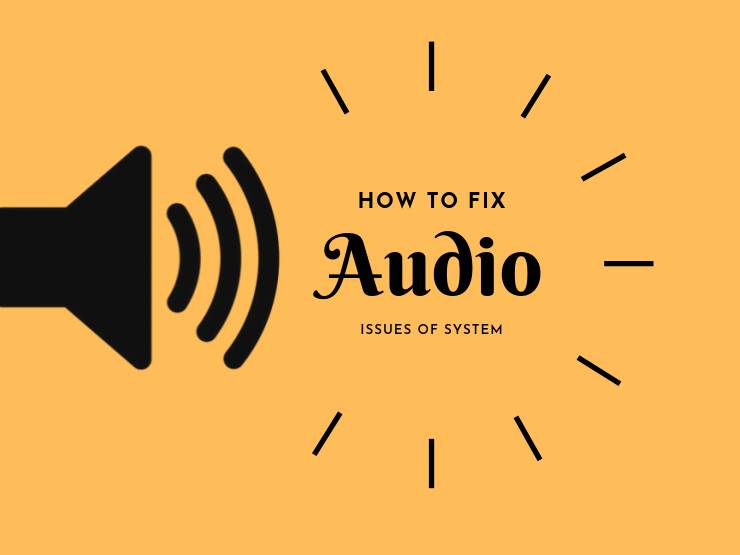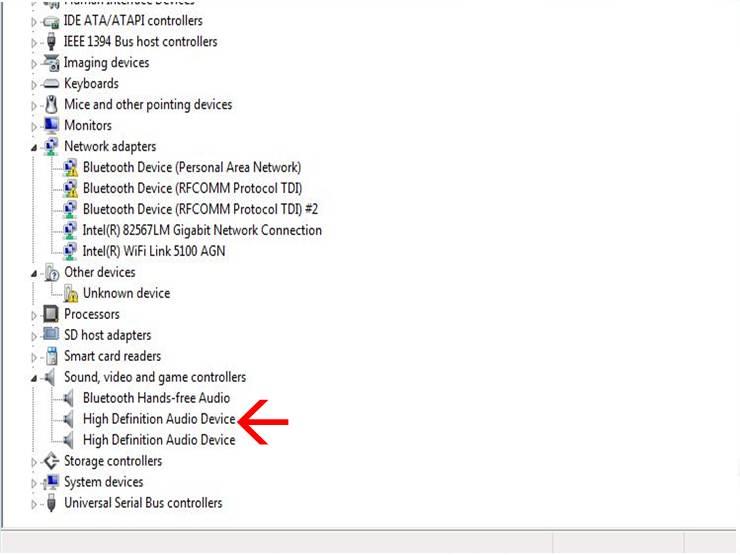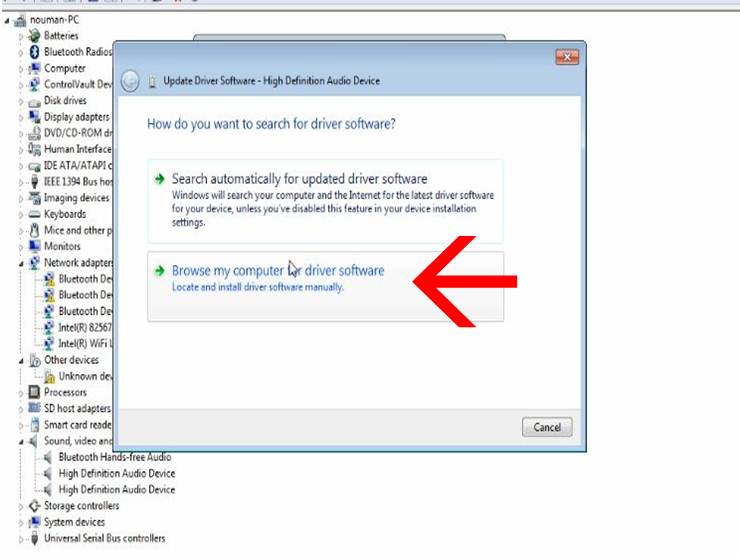Are you not hearing any sound in your system? How would you fix this issue? What are the causes that why this is happening? Learn everything here How to Fix Sound Problem in Windows.
If you are a windows user then this solution will work for you because of all the windows versions working with the same pattern except some features would be different. You will get the same interface and options in the back end of your system in the control panel except for the front end-user experience. For example, windows 7 GUI would be changed from windows 10 but back end would be the same. If any of the system’s hardware not working properly then you can solve the issue with the traditional old method.
In this article, we gonna show you How to Fix Sound Problem in Windows.
Let’s get started with windows 7.
First of all, go to the control panel and then click the device manager or device manager settings.
Look for this option “Sound, video or game controller”
You will see these types of sound options this might be changed according to your windows versions.
Press right click and go to properties.
Click properties.
Click update drivers.
Don’t click the first option always use for the second option “ Browse my computer for driver software ”
Click this option and then press Next.
If you have Drivers CD/DVD then put in the drive and select ” Have a disk ” If you don’t have CD then press next it will automatically find the drivers and your will be resolved.
We have successfully done with resolving this in windows.
For more queries about How to Fix Sound Problem in Windows write us in the comment box or read our related articles GETLearners
If you like our articles and you think it’s helpful for you and others then subscribe to our social media pages and share our articles.
Facebook, Instagram, LinkedIn,
Pinterest, Tumblr, Reddit, Twitter