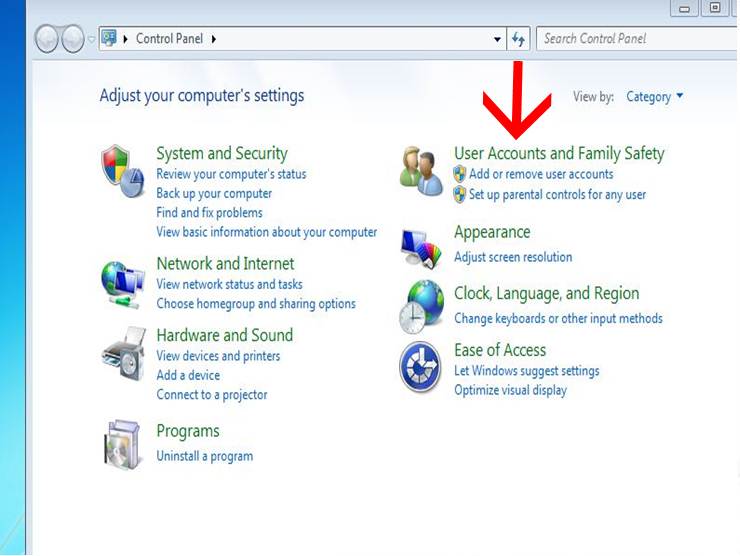Do you have some sensitive data in your system and you don’t want others to access this data,What will you do now? How To Stop Users to Access Your Personal Data? Simply Create a guest account in your system and stop others to access your data.
Users account is a built-in function in all the operating systems where you can set an administrator account for your own use and more than one guest account and you can protect all accounts with passwords. This is a great way to keep private users data in their own account using one system although an administrator can access the guest account, However, the guest cannot access an administrator account. These guest accounts called public accounts.
In this article, we’ll guide you How To Stop Users to Access Your Personal Data Create Public Account.
Let’s Get started.
First of all, Go to your control panel > User Account > create an account
Click add or remove accounts.
Create a new account.
You can create more than one administrator or you can create a guest/public account. Right now we are creating a guest account.
A guest account has been created. Now secured it with a password.
Create your password here.
Type your password and click create password and restart. When you would log in again, you will see multiple accounts, If you are an administrator use your own and leave the guest account for other users.
We are all done with our topic.
For more queries about How To Stop Users to Access Your Personal Data write us in the comment box or read our related articles GETLearners
If you like our articles and you think it’s helpful for you and others then subscribe to our social media pages and share our articles. Facebook, Instagram, LinkedIn, Pinterest,
Tumblr, Reddit, Twitter