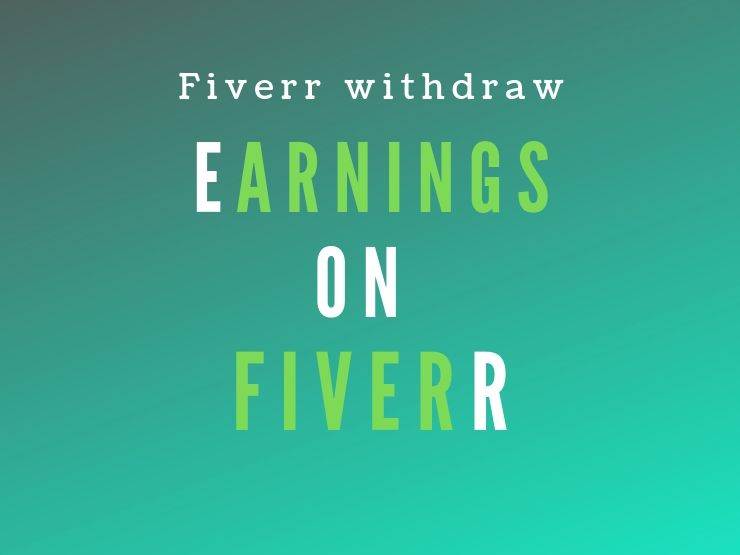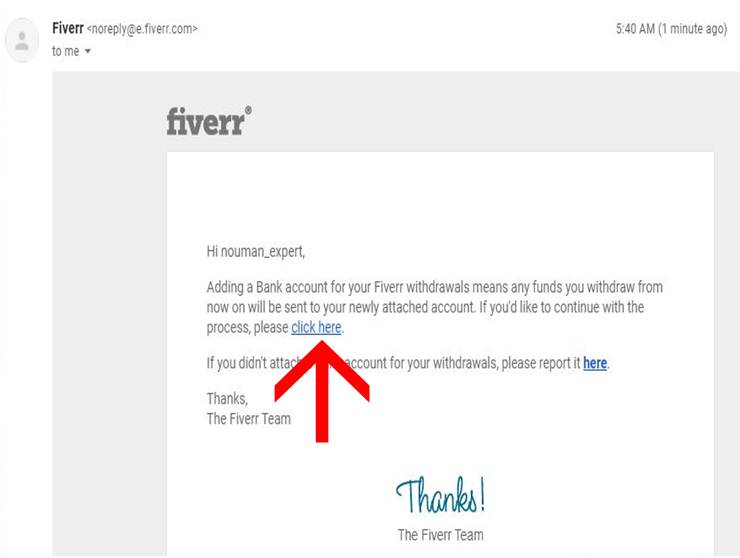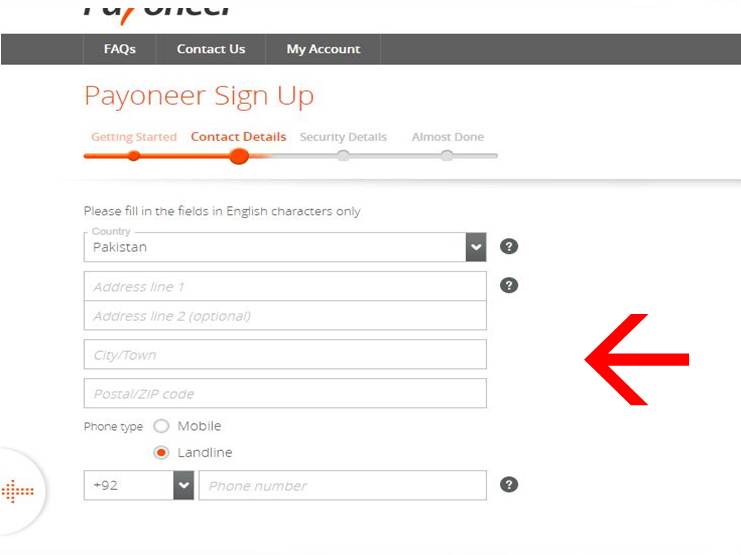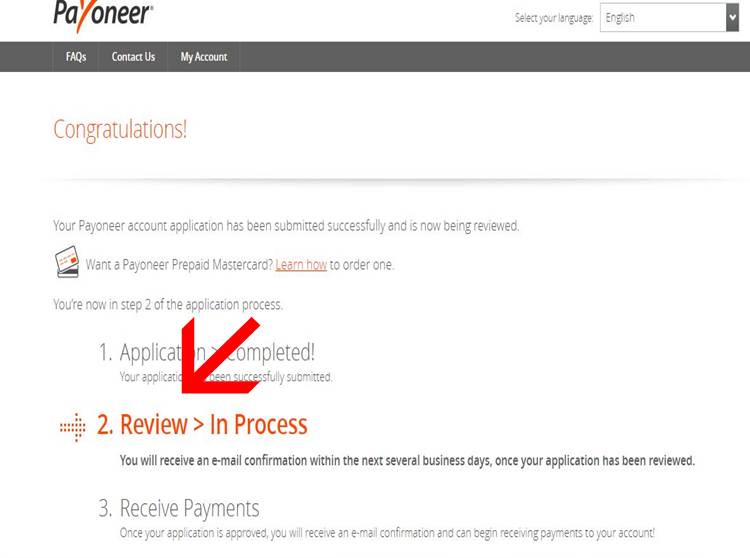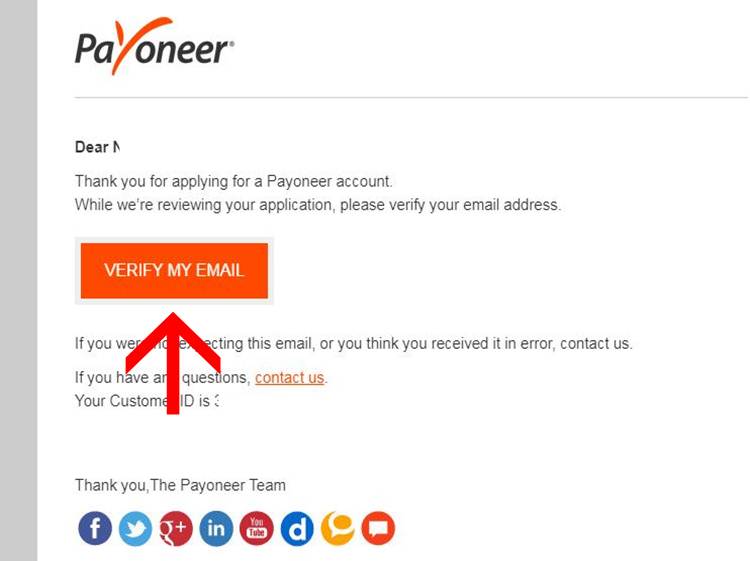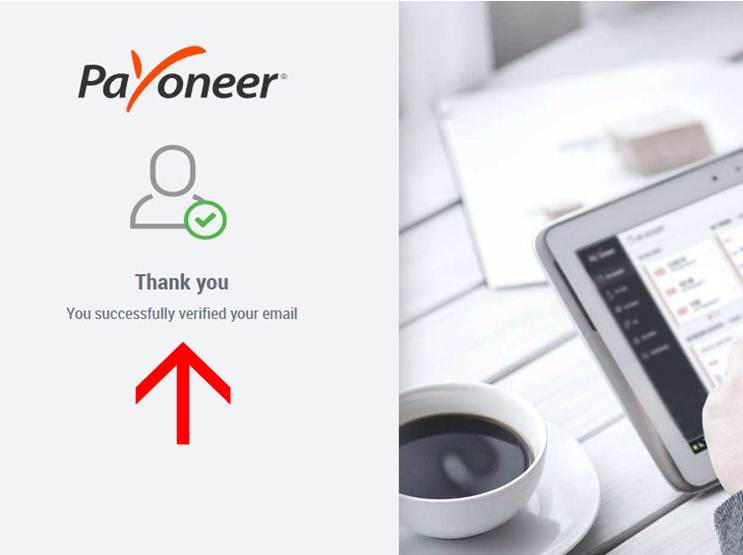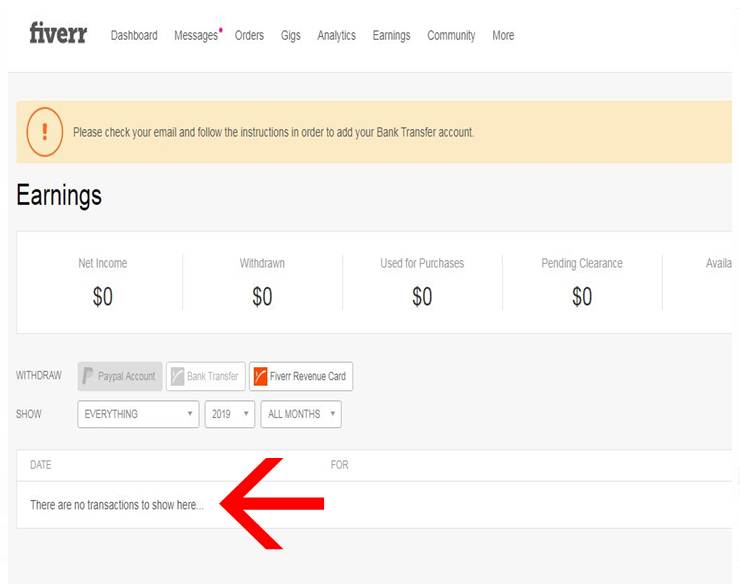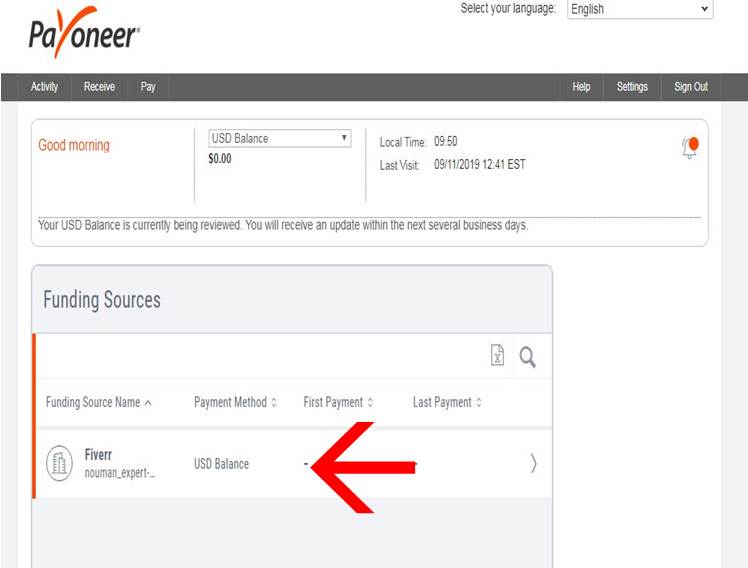Are you working on Fiverr and don’t know how to Withdraw Money From Fiverr? This is very easy ! don’t be panic and keep reading.
There are 3 methods to withdraw your amount from Fiverr.
1- Paypal
2- Bank transfer
3- Fiverr revenue card
If you are living in the US or Europe then PayPal is best for you but if you are living in Asia then you would not get Fiverr in every country of Asia. Although the Fiverr revenue card is also available if you want to get a minimum deduction then bank transfer would be the best option among all three.
In this article, we will see how to attach Fiverr with local bank account.
Let’s get started.
Attach Bank Account with Fiverr
Login to your Fiverr account click > Earnings
You can see in the above image we have three options. 1- Paypal 2- Bank transfer 3- Fiverr revenue card
Choose > Bank transfer and click. you will get an email in your email id.
Click on the email.you will get a link you have to click over that link.
Click the link above. It will take you to the main page where you need to sign up.
Click the above link and get started.
Fill this form.
Click individual account fill the form. If you already have an account then click the right top.
When you fill these empty forms click NEXT it will take you to the next page.
Put your address country code your current mobile number and then press NEXT.
Type your password select security question and write your national identity card no and fill the captcha of 5 words and press next.
Write your local bank details and click next.
You are almost done now you will get a confirmation email from Payoneer.
Before getting confirmation email id you will get two more emails from Payoneer.
1- They will ask you to confirm your email id
2- One email would a review email
This clearly shows that your Payoneer account will be verified in 3 days.
this would be your second email. Click verify my email. You will get a confirmation message on your screen
Now go back to Fiverr and check out.
As you can see above you don’t have any balance in your account. When you will have 20 dollars in your account you can withdraw your amount from Fiverr to Payoneer and then Payoneer to your local bank account.
You can see in the above image you don’t have any balance in your account and Fiverr is attached to the Payoneer account. After review from Fiverr, your account will be active and you can start withdrawing your account.
How Payoneer work with Fiverr?
Payoneer is a medium between Fiverr and our local bank account.
If you earned 20 dollar you want to withdraw then simply click to earning > bank transfer. Go to Payoneer to transfer your US dollar to your bank account it’s simple.
You can also follow the same procedure to create a Payoneer account and then start withdrawing your money.
For more queries about How to withdraw Money From Fiverr write us in the comment box or read our related articles GETLearners
If you like our articles and you think it’s helpful for you and others then subscribe to our social media pages and share our articles.
Facebook, Instagram, LinkedIn,
Pinterest, Tumblr, Reddit, Twitter