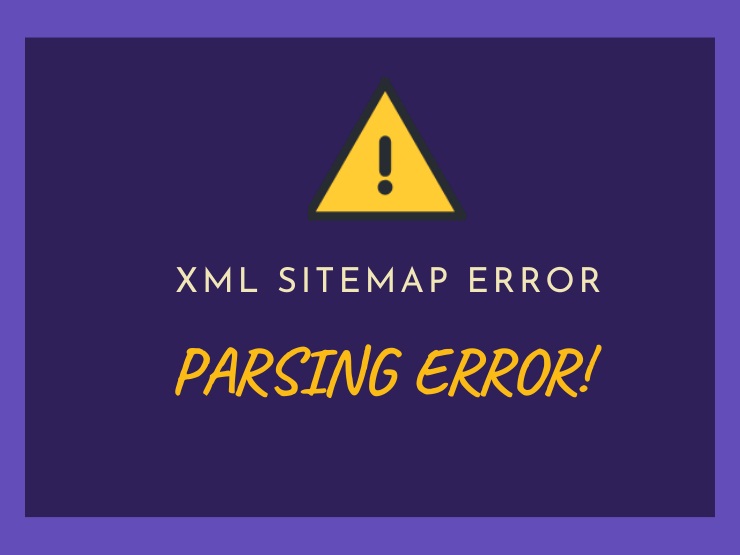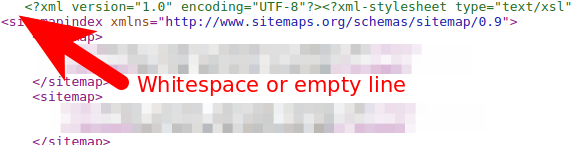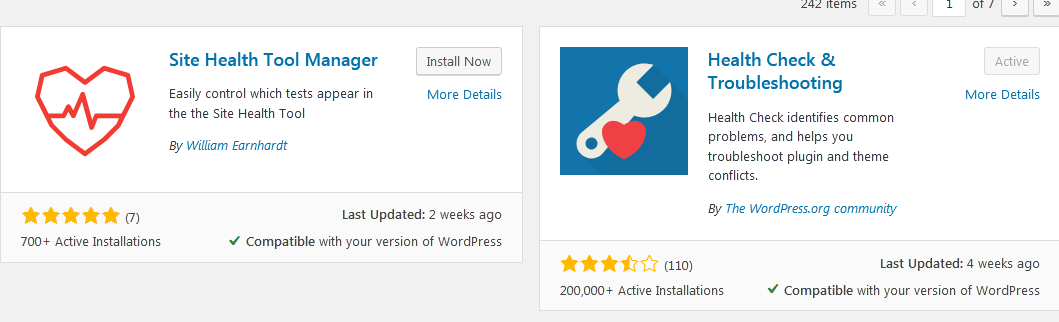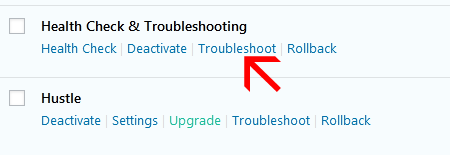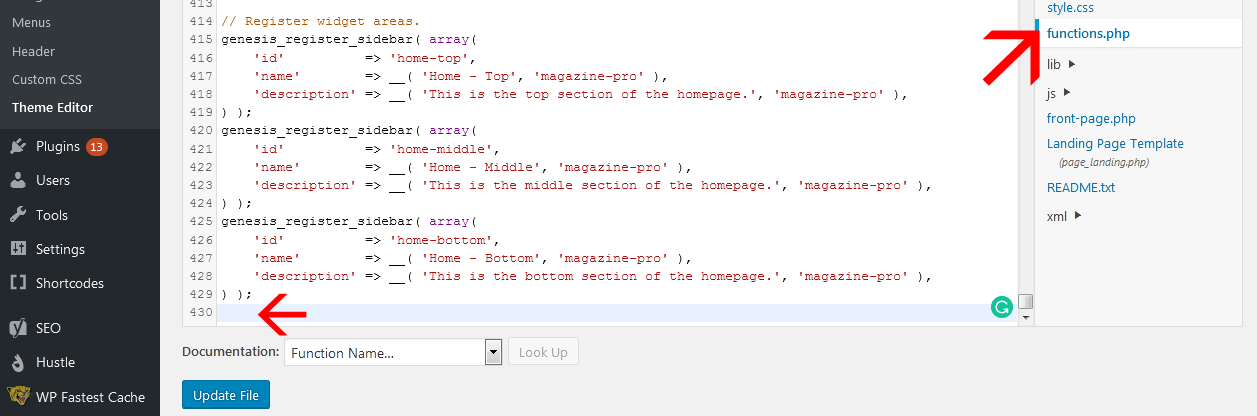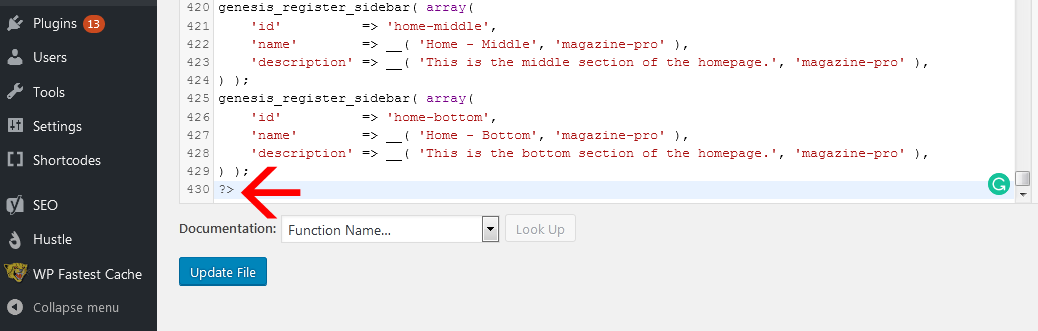Have you ever got this message ” XML Parsing Error in Sitemap ” while checking your XML sitemap in WordPress? then this is not good news for you I will tell you why this is not good for your site.
Sitemap or XML sitemaps plays a key role while ranking your website. In other words, it tells Google/Bing crawlers or Bots about your site pages categories articles everything. If you haven’t created it yet for your site then create it now… Click here
In this article, I will guide you on how to get rid of this issue ” XML parsing Error in Sitemap, keep reading.
XML sitemap is important in terms of search console because when you have any kind of error just like the error we are going to discuss further ” XML Parsing Error in Sitemap ” Google crawler will face the issues while indexing or reading your site and this messages will be shown in Google Search Console.
How to identify the Error How to check your site XML sitemap is working properly or not.
Step 1- Type your website complete URL in the URL bar.
For Example: www.Getlearners.com/sitemap.xml > Press Enter
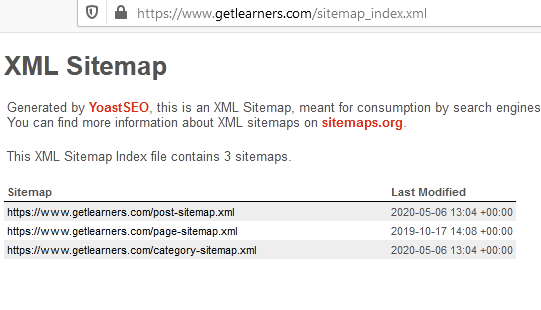
But sometimes it doesn’t show the same let me show you how your sitemap will look like when you have a problem in your sitemap. Repeat the above mention method.
Type your website name and press > Enter
This type of error you will get when you have a problem in your sitemap. It simply means Google crawlers having difficulties while reading your website pages you just need to fix this as soon as you can.
You can also view the problem in google search console if you regularly open your console account.
This type of error message you can get in your search console when you have a problem in your sitemap.
So finally we have successfully identified the error on how to get rid of this Error.
How to Solve This Error:-
There are two basic reasons which cause this issue.
Reason 1- One of Your site plugins conflicting with each other or might be your theme conflicting with plugins, If you have generated your sitemap with Yoast then deactivate all the remaining plugin and activate only Yoast and then check out this issues resolved or not.
Reason 2- This problem usually happens when a theme function or theme files adds extra space in the starting of the ending of the file. Extra white space can also be added in plugins files too. So you have to identify and remove the space this problem will be solved. How it looks like when you have got extra space in your theme files or plugins files.
Look at the image above this is Yoast plugin file remove the space from the beginning.
If you haven’t found any space in your YOAST SEO file then check out the Config.php or function.php file, Space can be found in the beginning or ending.
Recommendations:
First of all, use this method to solve the error.
Go to plugins > Add New > Type > Health check and Troubleshooting
Download and install and Activate the plugin. Now go to the installed plugin section
This is your installed plugin section > Click on Troubleshooting.
After clicking on Troubleshooting this will Automatically Enable troubleshooting mode all plugins will be deactivated automatically.
Now Click to enable plugins one by one and check which plugin is occurring a problem. Start with the YOAST SEO plugin.
Enable Yoast and then go to the URL bar again and type Yourwebsite.com/sitemap.xml and check out which plugin is conflicting the issue.
Do this with all your plugins, if you don’t get any XML parsing error after activating all your plugins one by one in troubleshooting mode then the issue happens in your theme file and the problem is adding extra space in your config.php or function.php file. Remove the Extra space and rock on..
Don’t forget to ” Disable ” troubleshooting mode.
Final Solution:-
Go to Appearance > Theme editor > Click your theme File > Function.Php
Remove the space and put ” ?> ” at the last line and save your changes.
I hope your website XML Parsing Error in Sitemap will be resolved.
For more details about XML Parsing Error in Sitemap WordPress keep reading our blogs.
If you like our articles and you think it’s helpful for you and others then subscribe to our social media pages and share our articles.
” Facebook, Instagram, LinkedIn “
” Pinterest, Tumblr, Reddit, Twitter “